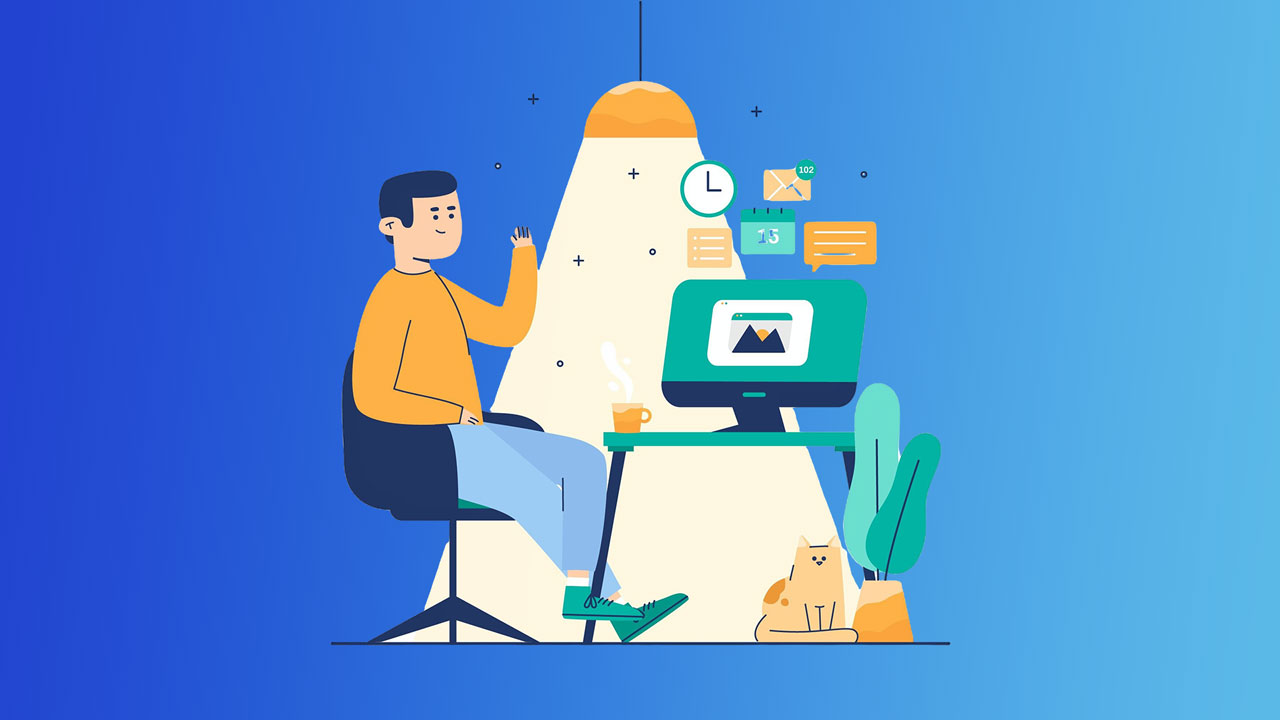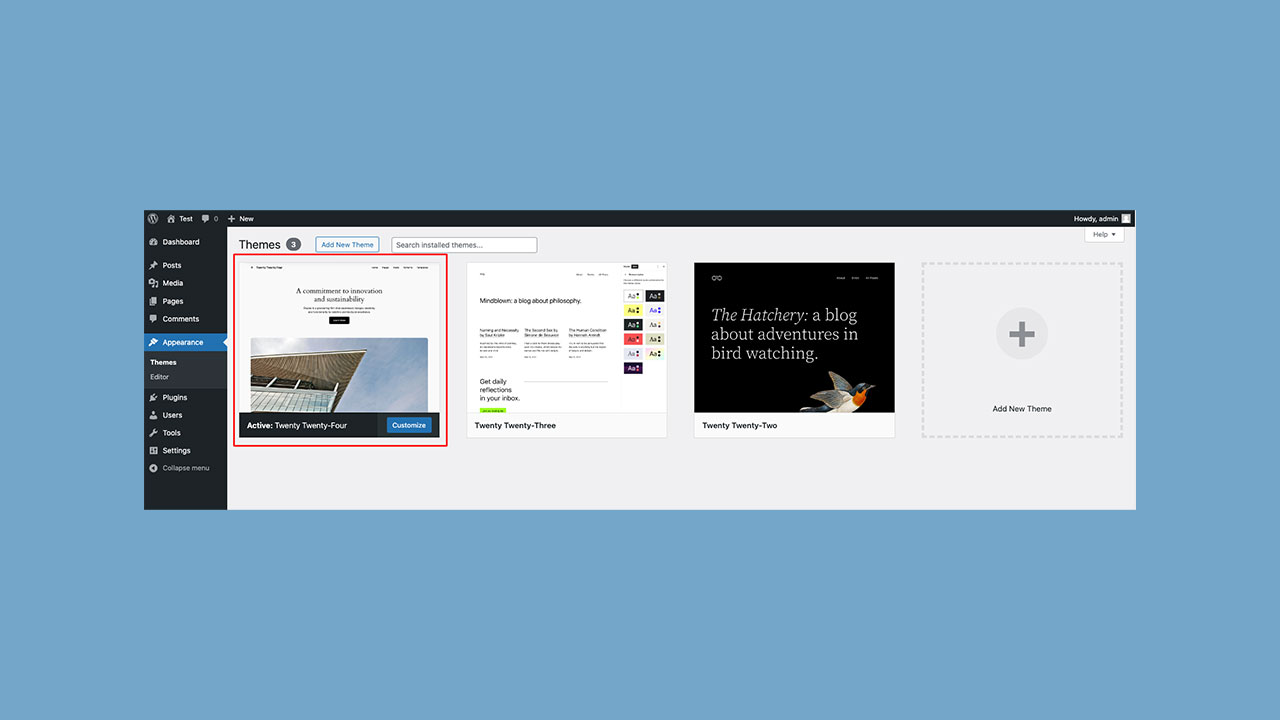Wix vs WordPress: Choosing the Right Platform for Your Website
Introduction
In today’s digital age, having an online presence is crucial for individuals and businesses alike. Creating a website is the first step towards establishing that presence, and two popular platforms for website building are Wix and WordPress. Both platforms offer unique features and cater to different needs, making it essential to understand their strengths and weaknesses before making a decision. In this article, we’ll compare Wix vs WordPress, helping you make an informed choice based on your requirements.
Table of Contents
- Introduction
- What is Wix?
- What is WordPress?
- User-Friendliness
- Design and Customization Wix vs WordPress
- E-Commerce Capabilities Wix vs WordPress
- SEO Friendliness
- Performance and Speed
- Security
- Support and Community
- Pricing and Costs
- Mobile Responsiveness
- Integration with Third-Party Services
- Pros and Cons of Wix
- Pros and Cons of WordPress
- Conclusion
- Frequently Asked Questions (FAQs)
What is Wix?
Wix empowers both individuals and businesses to craft websites effortlessly, even without prior coding expertise, through its user-friendly website builder. It provides a simple drag-and-drop interface, enabling users to select and position various elements on their web pages effortlessly. With its easy-to-use tools and pre-designed templates, Wix caters to beginners and those looking to create a professional-looking website quickly.
What is WordPress?
WordPress, on the other hand, is a versatile and powerful content management system (CMS) that offers more flexibility and control over website design and functionality. Originally created for bloggers, WordPress has evolved into a widely-used platform for websites of all types, from blogs and portfolios to e-commerce stores and corporate sites.
User-Friendliness
Wix: A User-Friendly Website Builder
Wix is renowned for its user-friendliness. Its intuitive interface and drag-and-drop functionality make it exceptionally easy for anyone to build a website. Users can choose from a wide range of pre-designed templates and customize them according to their preferences. Additionally, Wix provides a user-friendly dashboard that allows for quick and straightforward website management.
WordPress: A Learning Curve, But Powerful
WordPress, while highly capable, has a steeper learning curve compared to Wix. Setting up a WordPress website requires domain and hosting setup, and users need to familiarize themselves with the CMS’s features. However, once users get the hang of it, WordPress offers unparalleled control and customization options.
Design and Customization Wix vs WordPress
Wix: Drag-and-Drop Simplicity
Wix’s drag-and-drop interface makes it a breeze to design and customize websites. Users can simply click on elements, move them around, and see real-time changes. The platform offers a vast library of templates catering to various industries and niches, enabling users to create visually appealing websites quickly.
WordPress: Unlimited Customization Options
WordPress shines when it comes to customization. Users have access to thousands of themes and plugins, allowing them to create unique and tailored websites. From simple blogs to complex e-commerce platforms, WordPress offers the freedom to design websites exactly how users envision them.
E-Commerce Capabilities Wix vs WordPress
Wix: Easier E-Commerce Integration
Wix offers a seamless integration of e-commerce features into its platform. Users can quickly set up online stores, add products, and manage inventory using Wix’s intuitive tools. It’s an excellent choice for small businesses looking to get their online store up and running quickly.
WordPress: Powerful E-Commerce Plugins
WordPress, with plugins like WooCommerce, provides powerful e-commerce capabilities. It is suitable for businesses with complex e-commerce needs, offering extensive features and options for product management, payment gateways, and shipping methods.
SEO Friendliness
Wix: Built-in SEO Tools
Wix incorporates basic SEO tools into its platform, helping users optimize their websites for search engines. Users can edit meta tags, URLs, and alt text for images, but some advanced SEO features may be limited compared to WordPress.
WordPress: SEO Plugins and Flexibility
WordPress boasts a wide range of SEO plugins that allow users to fine-tune their website’s SEO performance. From comprehensive SEO suites to individual optimization tools, WordPress offers more options for advanced SEO practices.
Performance and Speed
Wix: Hosted Platform Performance
As a hosted platform, Wix takes care of server management and performance optimization. However, website performance may vary depending on server load and the complexity of the website.
WordPress: Performance Depends on Hosting
WordPress performance is heavily influenced by the chosen hosting provider. Opting for a reliable hosting service is crucial for ensuring fast loading times and smooth website operation.
Security
Wix: Robust Security Features
Wix provides built-in security features to protect websites from potential threats. The platform handles security updates and implements measures to safeguard user data.
WordPress: Security through Plugins and Best Practices
WordPress relies on plugins and adherence to security best practices to enhance website security. Users must be proactive in managing security measures and keeping their plugins and themes up to date.
Support and Community
Wix: Dedicated Customer Support
Wix offers customer support through various channels, including live chat, email, and phone. Their dedicated team assists users in resolving issues promptly.
WordPress: Vast Online Community
WordPress benefits from a vast community of developers, designers, and users. Support can be found through forums, documentation, and user-contributed resources.
Pricing and Costs
Wix: Clear and Straightforward Pricing
Wix provides various pricing plans, each offering different features and capabilities. Users have the flexibility to select a plan that aligns with their specific needs and budgetary constraints.
WordPress: Variable Costs and Budget Considerations
WordPress itself is free to use, but users need to consider domain registration, hosting, premium themes, and plugins, which can add to the overall cost.
Mobile Responsiveness
Mobile responsiveness is crucial in today’s mobile-first world. Both Wix and WordPress support responsive designs, ensuring websites look great on various devices.
Integration with Third-Party Services
Wix and WordPress support integration with third-party services, enabling users to add functionalities like social media integration, email marketing, and analytics tools.
Pros and Cons of Wix
Pros:
- User-friendly and easy to use
- Quick website setup with
- drag-and-drop functionality
- Vast template library for various industries
- Easier e-commerce integration for small businesses
- Built-in basic SEO tools
- Hosted platform with managed server performance
- Dedicated customer support
Cons:
- Limited customization options compared to WordPress
- Advanced SEO features may be limited
- Website performance may vary depending on server load
- Less flexibility in terms of design and functionality
Pros and Cons of WordPress
Pros:
- Unlimited customization options for unique website design
- Powerful e-commerce capabilities with plugins like WooCommerce
- Access to a vast array of SEO plugins for advanced optimization
- Performance can be optimized based on chosen hosting provider
- Thriving community with extensive support and resources
Cons:
- Steeper learning curve for beginners
- Requires domain and hosting setup
- User needs to manage security measures through plugins and best practices
- Potential costs associated with premium themes and plugins
Conclusion
Both Wix and WordPress are excellent platforms for building websites, but the choice ultimately depends on your specific needs and level of technical expertise. If you’re a beginner looking for an easy-to-use platform with pre-designed templates and dedicated customer support, Wix is a great option. On the other hand, if you require full control over customization, advanced SEO capabilities, and powerful e-commerce features, WordPress might be the better choice, especially if you’re willing to invest time in learning its features.
In the end, Wix is suitable for those seeking simplicity and quick setup, while WordPress caters to users who value flexibility and scalability. Analyze your requirements, consider your budget, and weigh the pros and cons before making your decision.
Frequently Asked Questions (FAQs)
- Is Wix free to use?
- Wix offers a free plan, but it comes with limitations and includes Wix branding on your website. Upgrading to a paid plan unlocks more features and removes branding.
- Can I switch from Wix to WordPress or vice versa?
- Yes, you can migrate your website from Wix to WordPress or vice versa, but the process may require some technical expertise or the help of a professional.
- Does WordPress offer e-commerce features like Wix?
- Yes, WordPress can support e-commerce through plugins like WooCommerce, providing robust e-commerce capabilities.
- Which platform is better for SEO?
- Both platforms offer SEO tools and can be optimized for search engines. WordPress has more extensive SEO plugin options, while Wix provides basic built-in tools.
- Is WordPress only for bloggers?
- No, WordPress has evolved into a versatile CMS used for various types of websites, including blogs, business websites, e-commerce stores, and more.